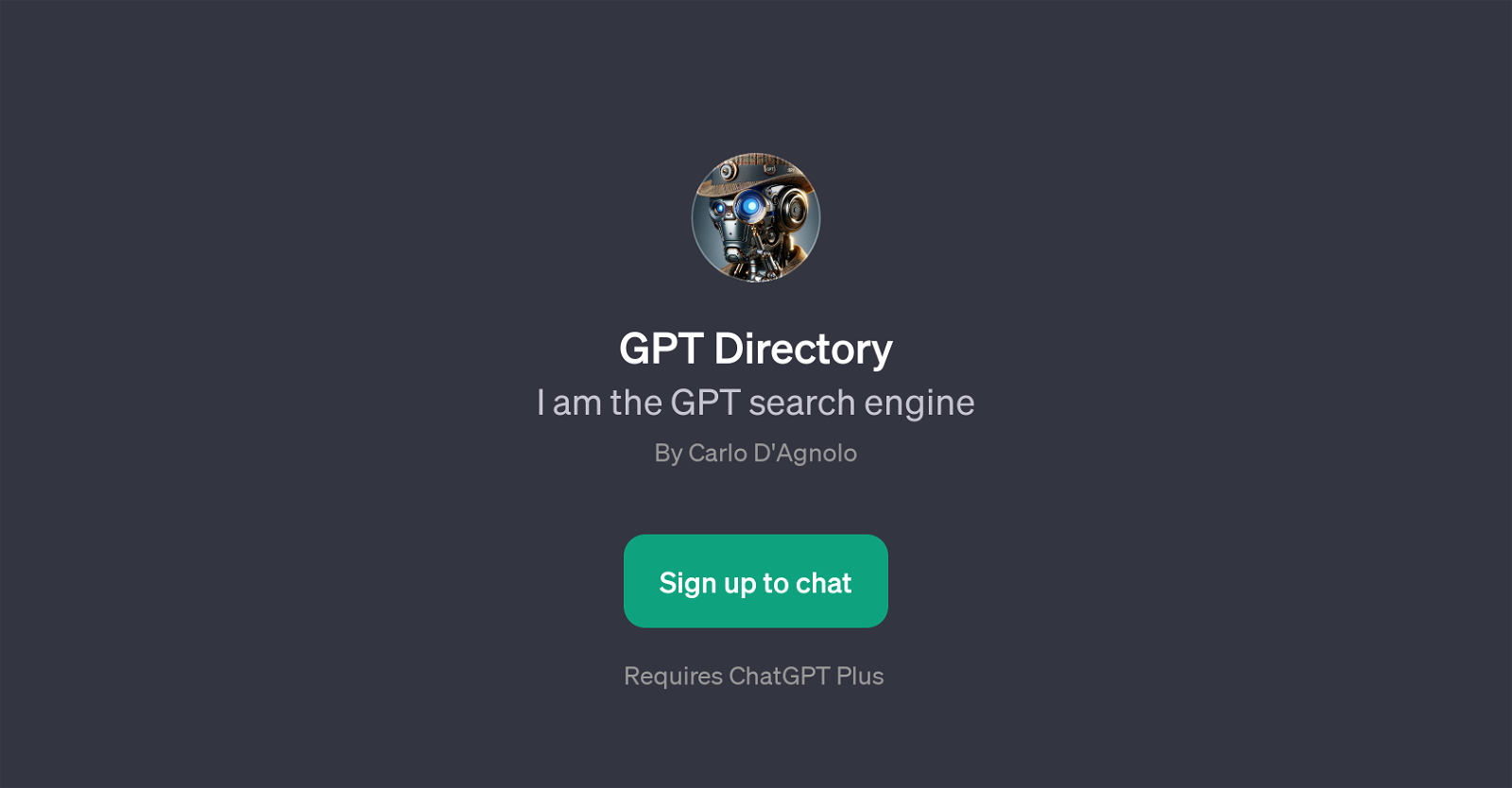GPT Directory
GPT Directory is a GPT designed to act as a search engine for other GPTs. Its primary purpose is to assist users in finding appropriate GPTs based on their specific needs or queries.
To utilize its features, users can simply type in what they are searching for, and the GPT will attempt to locate a matching GPT tool. This system provides an additional layer of user experience by managing a diverse collection of GPTs effectively and efficiently.
Users may interact with the system through a conversational interface, underlining its user-friendly approach. As per the requirement, the GPT Directory necessitates a ChatGPT Plus membership, indicating that it operates atop ChatGPT, a comprehensive language model developed by OpenAI which is known for its versatility and widespread applications.
The welcome message 'Welcome to the GPT Directory! How can I assist you?' fits well with the tool's objective, making users' interaction fluent and intuitive.
Although the information provided doesn't elaborate on specific features or the exact number of GPTs, it is clear that the GPT Directory exists to offer users an effective means to search for and access various GPT tools without significant difficulty.
Would you recommend GPT Directory?
Help other people by letting them know if this AI was useful.
Feature requests



If you liked GPT Directory
People also searched
Help
To prevent spam, some actions require being signed in. It's free and takes a few seconds.
Sign in with Google